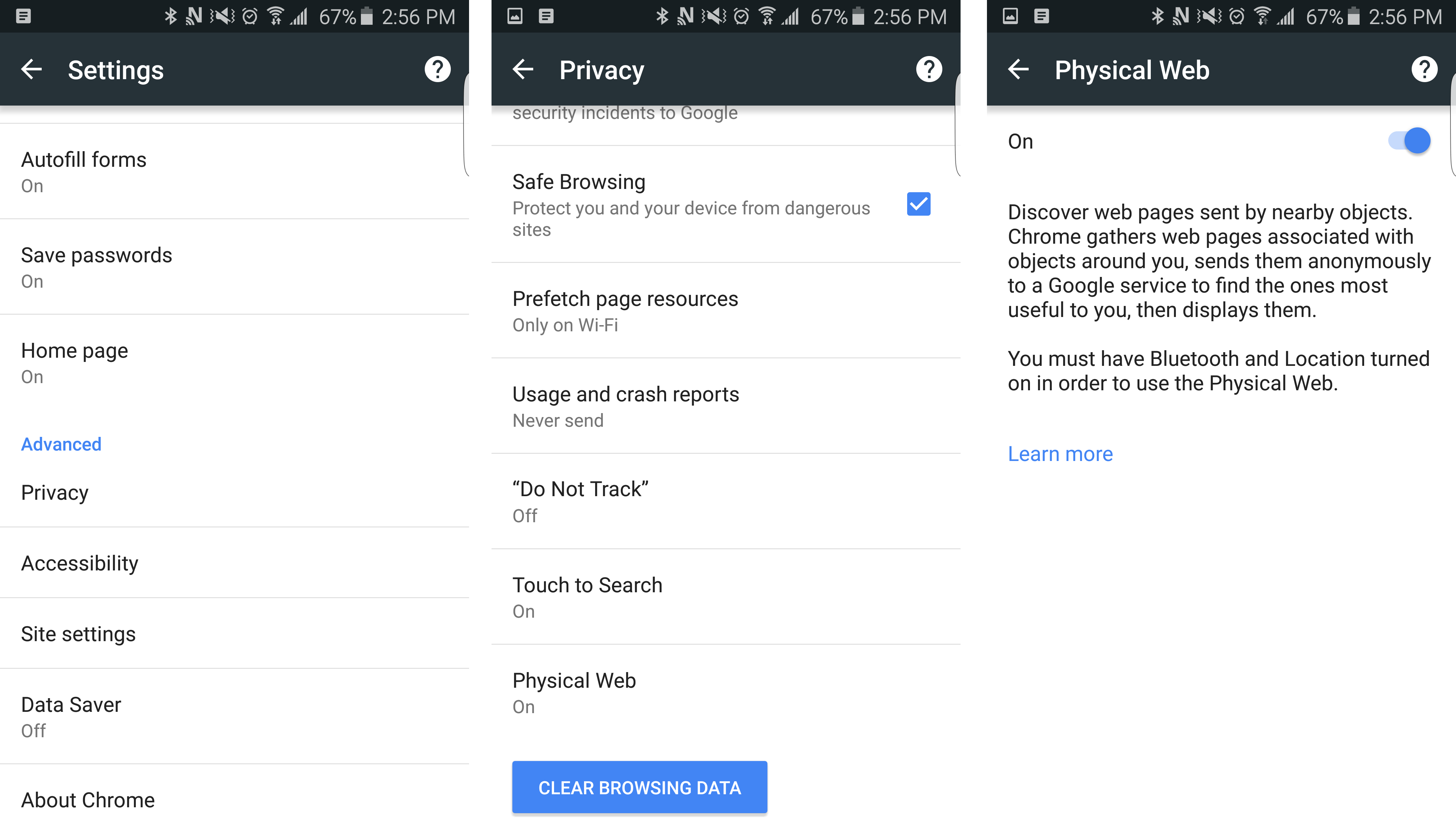Last month, support for the Physical Web expanded to Google Chrome for Android devices. With over 800 million Android users now able to experience it (and existing support on iOS 8.0+), the Physical Web is an important step in bringing the Internet of Things (IoT) to a large base of consumers who hold the technology to access it in their hands.
What is The Physical Web?
Google – Physical Web Cookbook
The Physical Web is a concept initially conceived by Google that involves presenting location-based, contextually relevant information to people on demand. As Google describes it, “People should be able to walk up to any smart device – a vending machine, a poster, a toy, a bus stop, a rental car – and not have to download an app first.”
The Physical Web isn’t about replacing native apps; rather, it is designed to cover simple interactions that would be impractical to have an app for. However, it can also be used to work in conjunction with applications. Broadcast URLs can prompt users to download an app, or function as a first-touch point for users with the ultimate goal of driving app downloads. For example, a retailer can broadcast a URL that direct to a landing page offering a 20% discount, with a call to action to download their app to receive similar deals.
How Does it Work?
Most beacons broadcast a universally unique identifier (UUID), a Major, and a Minor. The UUID is 32 hexadecimal digits; the Major and Minor values are integers. These serve to differentiate one beacon from another within your solution. Users have a companion app that pick up that specific beacon or collection of beacons.
The Physical Web takes a different approach. Each beacon also has a UUID, but instead of broadcasting a Major or Minor, it broadcasts a URL. This allows users to connect to a beacon and its set URL.
Mobile Devices
At this stage, users of the Google Chrome app are able to access the Physical Web if it is enabled on their device. Bluetooth must also be enabled.
Enabling Physical Web on your Android device (must have Google Chrome App):
- In the Chrome app, go to Settings
- Go to Privacy
- Scroll to the bottom of the page and click Physical Web
- Toggle On
Enabling Physical Web on your iOS device (must have Google Chrome App):
- If your phone’s locked, enter the unlock code.
- If Chrome isn’t installed on your phone, install Chrome.
- Swipe down from the very top of your screen.
- From the upper left corner, choose Today.
- Scroll down to the bottom and touch Edit.
- From the list of apps, choose Chrome.
- If Bluetooth is off, turn it on.
The next time your Today view is open and you’re near an object that’s part of the Physical Web, you’ll see a list of suggested webpages. In this list, webpages for Physical Web objects have the Physical Web icon .
via Google
Smart Devices
Any BLE Bluetooth beacon that supports the Eddystone-URL protocol can broadcast URLs to devices with the Physical Web setting enabled. The phone scans to discover these broadcasted URLs (based on your proximity to the smart device), and lists them on your device. When you click the URL it directs you to the relevant page.
The Implications And Possibilities of The Physical Web
The Physical Web opens up a world of possibilities. You can provide information for virtually anything once the object in question has a beacon and supports the Eddystone-URL.
Since URLs are broadcast, you can direct users to websites, web applications, or even deep link into your mobile app (depending on the purpose of communication with the device).
Imagine walking down the street and seeing a brand new car parked on the side of the road. When you’re close enough, a website appears on your phone that links to a specs page for the vehicle. Or maybe you’re at an art gallery and you see a piece you love. You pull out your phone and the artist’s bio, gallery, and website is immediately available at your fingertips. The applications for both consumer and business use are virtually endless:
- A condo can broadcast its unit availability
- Equipment can broadcast diagnostics
- Companies can broadcast from booths at tradeshows
- Retailers can broadcast product information, deals, etc. to shoppers in (or nearby) their stores
- Print advertisements, posters, etc., can broadcast URLs direct to pages when users can make purchases or learn more about products
Essentially, any information that would be relevant to a user based on their location can be presented via the Physical Web, as long as those users have opted to receive that information by enabling the functionality and taking out their phone to scan for the broadcasted URLs.
While still a relatively new concept, the Physical Web is well positioned to gain momentum, particularly as companies and users realize the breadth of potential (and valuable) use cases and opportunities it presents.
Related Links
- Explore The Physical Web With Chrome (access the Physical Web on your device)
- The Physical Web (information page)
- GitHub – google/physical-web
- Eddystone Protocol