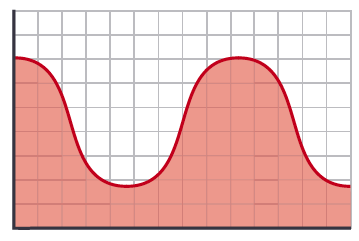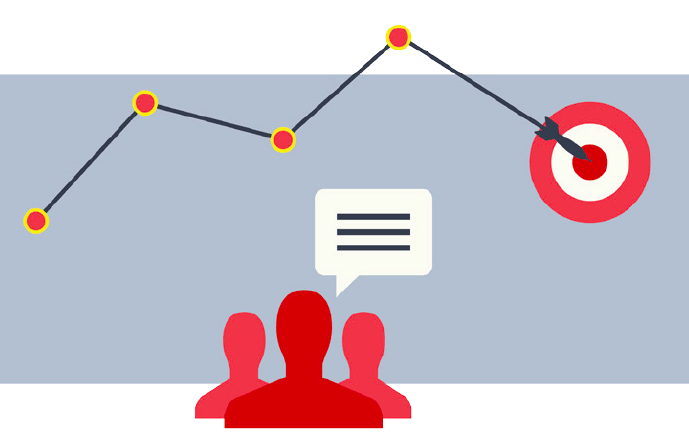This is the third and final post in our Video Metrics Series
In the previous two posts in our Video Metrics Series, we discussed that there are three distinct but interrelated categories of video playback metrics that are important to track:
- Content/Business Objective Metrics
- QoE (Quality of Experience) Metrics
- QoS (Quality of Service) Metrics
We’ve already covered the first two, and this post will focus on defining and identifying the QoS (Quality of Service) metrics that are crucial for content providers to measure.
QoS (Quality of Service) Metrics
QoS metrics refer to objective, system-related characteristics that provide insight into the performance of the delivery service at the network/transmission level. They are parameters that reflect the quality of service on the sender side, rather than the application side. While different than QoE metrics, they are closely related and can be combined and compared to make overall inferences on areas that need improvement.
Throughput
Sufficient network throughput occurs when the client-side player receives the video data from the sender at a faster rate than playback. Issues with network throughput, caused by things like outages, connectivity issues, or congestion, typically result in QoS issues like stalling, which are shown to increase user drop-off.
Bit Rate
Related closely with throughput, which is often measured in bits per second, the bit rate largely determines the quality of the video image. Many content providers have opted to use Variable Bit Rate (VBR) coding, which allocates a higher bitrate to more complex segments of media files that require more detail in display, and lower bit rates where less detail is required. This allows for differing display qualities to be delivered based upon a number of parameters including network capabilities, device capabilities, and current streaming conditions.
Latency
Latency is the amount of time between the server delivery of the content and the display on the client-side player. Content providers aim to achieve low latency, as high latency will affect delivery service and increase the likelihood of rebuffer, which negatively impacts Quality of Experience.
Jitter & Packet Loss
Jitter and packet loss result in reduced video quality and delays in video playback. Jitter affects the synchronization of transmission from server to receiver (affecting end display) and packet loss can result in portions of the video content failing to reach the client-side player and requiring a retransmission request, which can delay playback. Like latency, jitter and packet loss negatively affect Quality of Experience from a user perspective.
There are a number of QoS metrics that content providers should be measuring on top of these, including error rates, dropped frames, transmission delay, connection speed, video availability, and more. Identifying issues with QoS helps content providers ensure that they are providing the best service possible from a network and transmission perspective, whether they have a private CDN or are using third-party solutions.
Combining these metrics with QoE metrics like video abandon rates can provide a clearer picture of which areas of the service need to be improved and what areas users consider the most important. From this, content providers can determine where bottlenecks and issues reside, and correct them as necessary to improve both Quality of Service from a technical perspective and Quality of Experience from a user perspective.