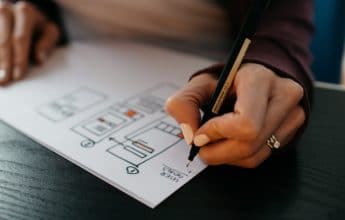This is the second of three articles on the key challenges of enterprise mobile app development. The third article in this three-part series discusses the challenges of developing and shipping customer-facing enterprise mobile apps.
In the enterprise mobility space, there is a multitude of strategies and elements that encompass what is meant by mobility. The focus of this three-part article series will be on enterprise mobile apps, which according to Enterprise Mobility Exchange, is one of the biggest priorities for enterprise investment. Enterprise mobile apps can fall into two categories, either employee-facing apps or customer-facing apps, though these two often overlap and work together.
Forcing enterprises to evaluate and revamp not only their mobile strategies but their internal processes and workflows, employee-facing apps focus on the mobile workforce and operational improvements. They are specifically designed to carry out business functions such as training, internal communication, and project management. While currently, businesses may use a variety of apps that already exist on the app market to complete some of these tasks, employee-facing apps can reduce app fatigue by incorporating one or more of these functions into one app.
This article will focus on the key challenges enterprises face in the development and delivery of employee-facing enterprise mobile apps, and how these challenges can be addressed when executing a broader mobile strategy.
Challenges in Employee-Facing App Development
Mobile Expertise & Resources
The most pressing challenge enterprises face in their mobile app development initiatives is a gap in expertise. Often, these organizations aren’t conscious of the fact that mobile app development requires an entirely different set of competencies than web development or other traditional IT systems. The reality is that organizations often lack the necessary expertise in-house to effectively execute the planning and development of a mobile app.
To mitigate this problem, many enterprises have opted to pursue a mixed sourcing model: some of the key development and strategy components are outsourced to a mobile app development firm, and some are executed internally. In its analysis of enterprise application trends, Gartner recommends adopting this approach, stating that 55% of organizations are successfully delivering apps using this model.
This approach can be highly beneficial, particularly for enterprises that are just beginning with mobility projects, as it combines external consultants and specialists with in-house talent. This approach can help reduce internal costs while also allowing internal team members to gain the knowledge needed for future initiatives.
Security
A prevalent concern among enterprises and IT leaders about enterprise mobility is centered on cybersecurity and data breaches. Unsurprisingly, mobile-oriented security needs require specialized expertise much the same as mobile app development does, presenting a number of unique challenges.
Currently, enterprises follow one of two models when it comes to implementing internal apps into their mobile strategy. Enterprises can either issue devices to employees or choose to adopt a bring your own device (BYOD) model where employees use their own devices to access specific apps. According to a report from Gartner, it is projected that by 2022, 75 percent of smartphones used within enterprises will be BYOD. If this proves to be the case, new security concerns and challenges will continue to arise.
Companies that are using a BYOD program and plan to have employee-facing enterprise apps accessed on those devices need to implement a Mobile Device Management (MDM) or Managed Mobility Services (MMS) strategy. Solutions like SOTI or Airwatch allow organizations to create a sandbox to house enterprise apps, set compliance requirements, remotely wipe data, and otherwise secure the endpoint.
Enterprise organizations that issue devices to employees are able to exercise much more control over security than enterprises that use the BYOD model. Company-issued devices can be set to limit what employees can access on the device and how the device is used. For example, company-owned devices can disable native apps, force the use of whitelisted apps, and add remote device locking and wiping functionality.
Data encryption, certificate underpinning, and strong authentication measures are also imperative to both approaches and typically are part of MDM or MMS solutions.
API Strategy
Another challenge in the development of employee-facing enterprise apps is creating an API strategy. Powering an app requires APIs to expose the business functions needed to enable certain actions. A field services app, for example, would need an API to expose maintenance appointment schedules, or to allow users to close completed appointments.
Companies need to evaluate their current APIs and determine whether or not they are capable of fulfilling the requirements of the app. In some cases, these services may not be adequate, which means modifying existing APIs or creating new ones. In other cases, the services may not exist at all, which means APIs will need to be created from scratch. API strategy should be included when gathering product requirements as these services will not only be integral to the functioning of your product but also add cost and effort to the project.
Platform Decisions
When an organization aims to develop a mobile app that is customer-facing, native app development is typically recommended. Native apps are developed for one specific platform and because of this offer a great user experience, better performance, and accessibility, along with a more personalized product.
While user experience and performance are still important for employee-facing enterprise apps, functionality is the primary focus, making cross-platform development (using tools like Xamarin) a better option. With more enterprises adopting the BYOD model, cross-platform development allows these organizations to force the UX to be uniform on all devices and platforms. Cross-platform development is also more cost-effective than native app development.
Learn More: A Guide to Mobile App Development: Web vs. Native vs. Hybrid
However, cross-platform tools may not be suitable for everything that needs to be accomplished, depending on goals and objectives. On the other hand, native development may be too costly or in some cases, take too long to get to market under certain project deadlines. Organizations must make this decision early in the product discovery process when defining needs, goals, and objectives.
Adopting a Focused Approach
Given the size of enterprise organizations, determining where to begin with employee-facing apps is often a major challenge. The reality is that there is no catch-all solution given the needs of different departments and the sheer variety of roles and objectives.
The best approach is to start small with an app or apps that solve particular problems for a set of users; addressing a very specific need. For example, a company that provides field services may create an app that allows service technicians to view schedules, report on appointment status, and interface with the back-end system directly from the application. This approach allows organizations to remain focused and ensure things work very well for a particular set of users, prior to rolling out larger initiatives for other areas of the organization.
User Adoption & System Integration
In a previous blog about mobile app budgeting, we discussed the importance of considering the cross-departmental effort required for a successful product. With employee-facing enterprise apps, organizational change is necessary depending on what the apps are meant to improve. System integration is a challenge that while not directly related to development can have a huge impact on the success of the application and user adoption.
Human Resources and internal communications teams need to play a central role in ensuring that the implementation of the application is communicated adequately and employees transition to using the solution as required. Countless projects are unsuccessful due to a lack of synergy between development teams and those the product was essentially developed for. It is imperative that a strategy is in place to facilitate the transition, whether it be through training, change management, updated employee handbooks, or other methods.
Final Thoughts
Employee-facing enterprise apps present a number of challenges, particularly if mobile initiatives are completely new territory. These challenges are more than just technical, ranging from strategy to management changes. It’s important that these barriers to success are addressed early and accounted for in your mobile strategy to avoid delays, limit waste, and set your employee-facing apps on the path to success. By acknowledging the challenges present in developing employee-facing apps, enterprises position themselves to successfully deliver worthwhile and useful workplace applications that drive better communication and boost employee efficiency and productivity.
This is the first of three articles in the Key Challenges in Developing Enterprise Mobile Apps series. Part two will focus on developing and deploying customer-facing enterprise mobile apps.