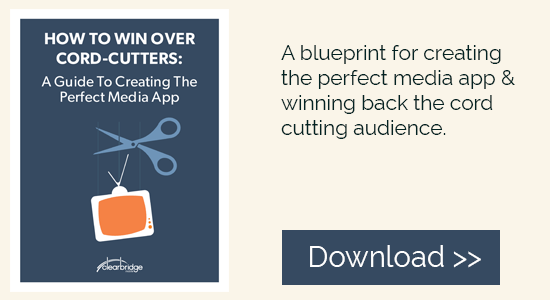Roku – like the streaming media player industry more broadly – continues to gain popularity at an astounding pace. As of September 2014, Roku had already sold over 10 million units in the United States alone. With 50 million streaming media players forecasted to be sold globally by 2017 and Roku leading the charge, Roku development is now on everybody’s radar.
Currently, most channels have been developed using templates as outlined in the Roku SDK. Using templates comes with its ups and downs.
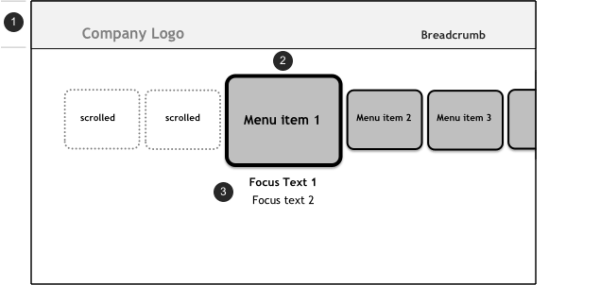
Pros to Roku Templates
- Easy workflow
- Create new folder with the correct structure
- Add the script files (written in BrightScript, a hybrid between Visual Basic and Javascript)
- Zip up the working folder
- Upload the zip to the device through a web interface
- Connect a debugger through the command and the device IP
- Limited screen sizes to support
- The SDK provides many templates
- The SDK is well documented, providing great detail on how to use the templates
- Rapid prototyping (within a day)
Cons to Roku Templates
- Templates are not very customizable (mostly skinning is available)
- Building custom layouts is not well documented
- Building the custom layout is primitive
- UI has to be placed manually (the SDK doesn’t provide layouts like Linear or Relative. There are no view hierarchies for parent-child relationships)
- Events have to be captured manually
- Processing events requires keeping app states to determine what action should occur
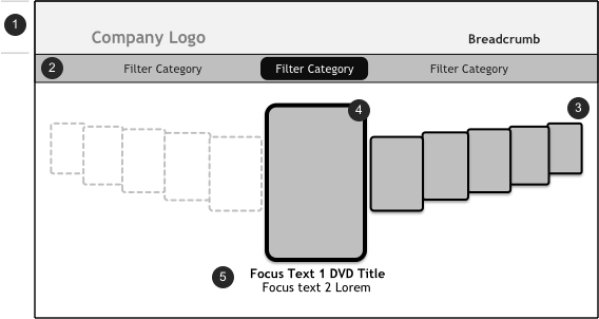
As Roku audiences grow, more broadcasters and content providers are opting for custom Roku development, building channels that go beyond the capabilities of the templates provided in the SDK.
Why Build a Custom Roku Channel?
Despite the upsides of building channels using Roku templates, there are quite a few limitations. Brands that seek to provide a more competitive and holistic viewing experience are opting to go custom for two main reasons:
- Branding: By virtue of their limitations, Roku templates don’t offer much freedom for branding. This doesn’t mean you can’t brand, it just means your options for branding the channel are predetermined. Custom channels allow you to style and customize your in-app branding how you choose, so that your channel remains consistent with your other branded properties.
- Features: The native experience on Roku is fairly basic and the templates don’t offer the ability to implement many features. Developing a custom channel means you can build features that provide a more robust and better user experience. For example, if you wanted your channel to have a settings page, custom toggle states for features like closed-captioning, or a custom navigation menu, you have the option.
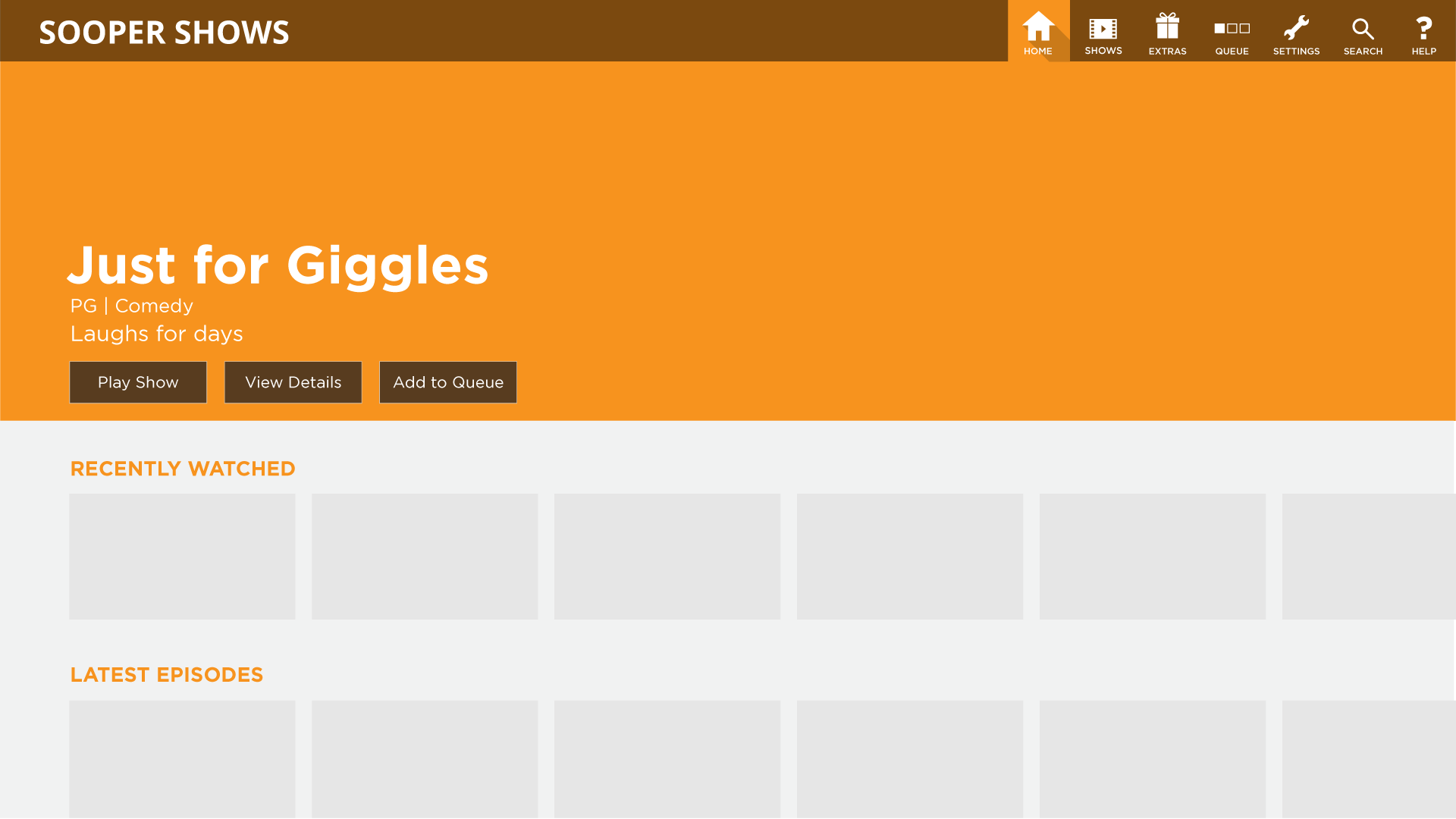
Ultimately, it comes down to offering a premium service versus a pre-packaged, cookie cutter solution. As sales of OTT devices, and Roku in particular, continue to rise, we’re going to find that audiences demand more from content providers. Offering the kind of user experience your audience is expecting is going to be the key to success on platforms like Roku.