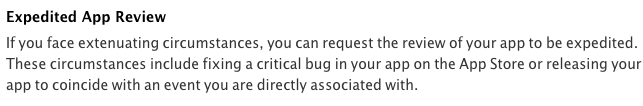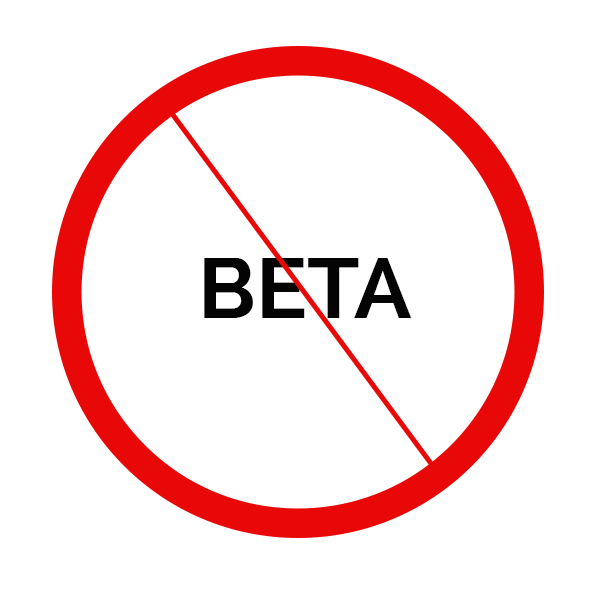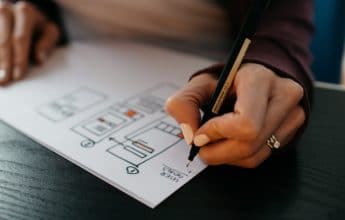Last week, we wrote a step-by-step guide to App Store submission. Since then, we’ve had a number of questions about timelines and submission rejections. So we decided to do a follow-up post outlining:
- The timeline for App Store approval
- How to avoid your app submission being rejected
The Approval Process & Timelines
In our last post, we mentioned that App Store submission is often an afterthought. This is a big mistake, as it can throw off the entire timeline of your project. App Store submission needs to be planned out and accounted for as thoroughly as any other phase in the project lifecycle. The timelines for approval show why:
- App meets all App Store Requirements with no issues: 2-3 weeks
- App rejected and you submit an appeal: case-by-case basis. Typically if your appeal is valid you can expect a timely resolution, but appeals have been known to range from about 2 days to well over a week
- App rejected and you resubmit: 2-3 weeks (on top of initial submission time)
Note: If you need fast approval for an urgent bug fix or time-sensitive event, Apple does have an expedited review process.
In the worst case scenario, your app can take 4-6 weeks to be approved. In some cases approval time is longer than development time. The result is missed deadlines, wasted resources, and ultimately money lost. Here are a list of tips to keep in mind to ensure your App Store submission is accepted the first time around.
-
Don’t Mention Android (or other platforms)
Even if your app supports other platforms, mentioning Android, Windows, etc., in your submission is a surefire way to get it rejected. There have even been reports that some apps have been rejected in the App Store for mentioning Pebble smartwatch support (an Apple Watch competitor). Do yourself a favor and keep this information out of your submission.
-
Avoid Submitting Betas
Any submission that includes Beta – or any language/indication that the app is somehow incomplete – will lessen your chances of your app being approved. Remember, it’s not just Apple that wants the products to be high quality; users do, too.
-
Be Detailed
Many App Store submissions get rejected because they simply don’t include the necessary detail. In fact, incomplete information is the most common reason for rejection. Typically, people fail to provide everything needed under the App Review Information section. To ensure you have all the detail you require, read our previous post on the App Store submission process.
-
Get Organized Before Submitting
Don’t go into the submission process with the idea that you’re going to wing it. Be organized. Compile all the necessary App Store information that you need prior to beginning, ensure that you have a valid Apple Developer account and computer that runs OS X, and make sure you have Xcode and Keychain Access installed. It’s also prudent to make sure your app meets that App Store Review Guidelines prior to beginning the process.
-
Be Wary of Cross-Platform Limitations
If you’re using a cross-platform development tool such as PhoneGap, you may run into some issues with your submission. This is because – unlike native apps – these tools can affect performance or UI/UX, which can result in rejection. While PhoneGap apps do not violate the Terms & Conditions of the App Store, Apple reserves the right to reject apps and the decision is made on a case-by-case basis. One way to avoid any issues, apart from coding for each platform separately, is to use J2ObjC, which converts Java to Objective-C.
Ultimately, it’s wise to treat App Store submissions as you would other project requirements. This means planning in advance, identifying and meeting requirements, and including it in your project timeline. That way you can avoid any issues and ensure your app goes to market on schedule.
For a step-by-step guide on submitting an app to the App Store, check out our previous post.