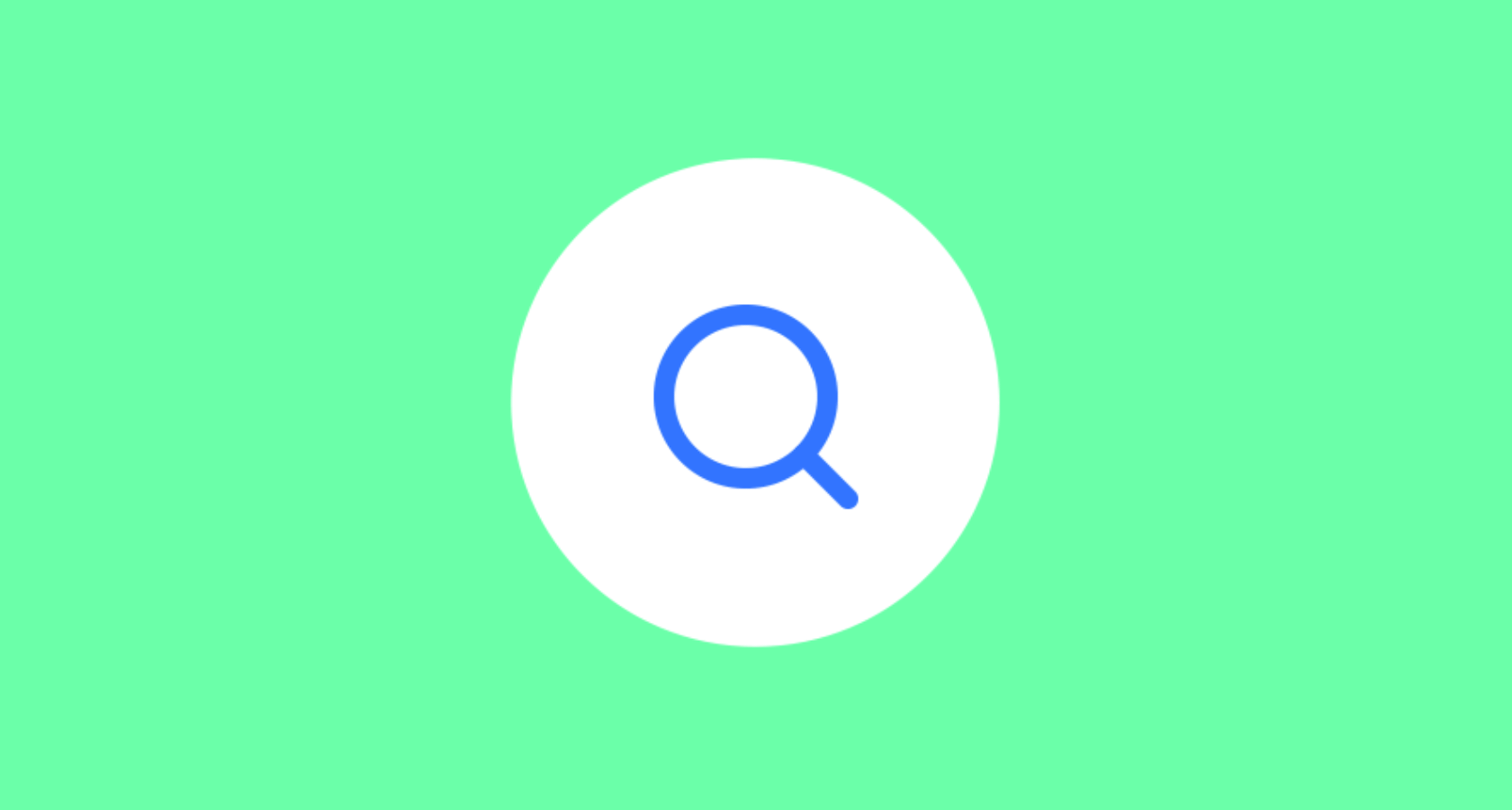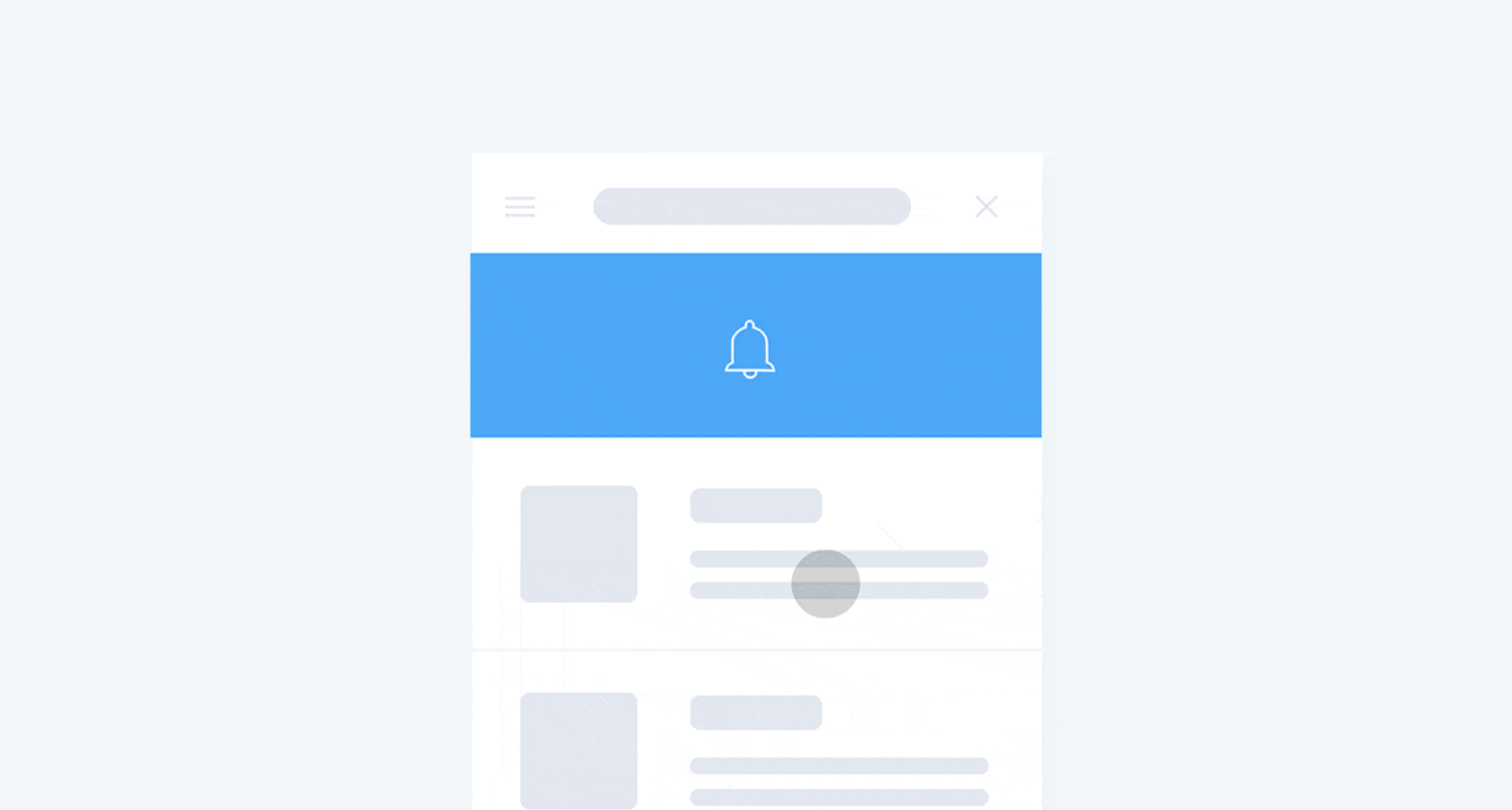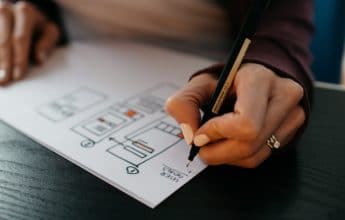In today’s society, digital experiences, particularly mobile experiences, are entirely ingrained in day-to-day activities; so much so, people are often unaware of how small the gap between their digital and real-world actions is. Digital services are officially an extension of subconscious human behavior.
Usability is a significant part of mobile app development, and it plays an essential role in creating user experiences that are efficient and enjoyable. Overlooking something as simple as navigation in a mobile app can severely impact the product’s user experience (UX). In other words, if your mobile app is useful and valuable to the user but requires a lot of time and effort, people won’t bother learning how to use it.
This article provides an overview of mobile app usability and seven best practices to overcome common usability problems.
What is Mobile App Usability?
Professionals define usability as the quality attribute that assesses how easy a system interface is to use. Usability contributes to the effectiveness, efficiency, and satisfaction in which specified users achieve specified goals.
Many people confuse usability with UX design and vice versa; however, mobile app usability is an aspect of UX that plays into the overall relationship between a user and the product. UX defines all aspects of a user’s perception of a mobile app, including usability.
Mobile app usability promotes learnability. A successful app needs to be intuitive, and it should take very little time for a user to achieve a certain degree of familiarity with the interface. If a user encounters an issue, a solution should be easily discoverable. Mobile app onboarding is an effective way to guide users through a mobile app, enhance usability, and recover from errors.
Heuristic Principles for Mobile App Usability
Many factors contribute to a mobile app’s usability that will impact the overall efficiency and effectiveness in which a user completes their goals. A usable interface should have three primary outcomes:
- Mobile app usability makes it easy for the user to become familiar with the user interface (UI)
- It should be easy for users to achieve their goal when using the app
- Apps need to be error-free. If your app doesn’t function properly, the rest of your UX elements are mute.
Jakob Nielsen outlined ten usability heuristics to guide user interface design, but it’s important to note that they serve as a general rule of thumb rather than specific usability guidelines. However, they dramatically improve the usability of mobile products.
1. Visibility of the System Status
The act of making system elements and structures visible, so the user has context-awareness. The system should always keep the users informed about what is going on through appropriate feedback within a reasonable time.
Source: Gal Shir
2. A Match Between the System and the Real World
The system should speak the users’ language, with words, phrases, and concepts familiar to them. Avoid using any system-oriented or technical jargon. It’s vital to follow real-world conventions, making information appear in a natural and logical order.
3. User Control and Freedom
Users can sometimes take actions within an app that they didn’t intend to take. When a user makes a mistake, they will need a marked “emergency exit” without lengthy dialogue or explanation. Mobile apps need to support undo and redo functions.
4. Use Consistency Standards
Users should never wonder whether different words, situations, or actions mean the same thing throughout the product.
Consistency is a fundamental principle of excellent UX design because it reduces confusion. While it’s essential to use standard elements from other applications, it’s also imperative to keep your mobile app’s overall appearance consistent. This principle includes visual consistency, functional consistency, and external consistency. Typefaces, fonts, buttons, and labels need to be uniform; interactive elements should work predictably in all parts of your app, and your design decisions should be consistent across multiple products. By maintaining consistency, users can apply existing knowledge when using your mobile app.
Source: Mohammad Amiri
5. Error Prevention
Even better than good error messages is a careful design which prevents a problem from occurring in the first place. Either eliminate error-prone conditions or check for them and present users with a confirmation option before committing to an action.
6. Recognition Rather than Recall
Minimize the user’s cognitive load by making objects, actions, and options visible. The user should not have to remember information from one part of the application to another. Instructions for the use of the system should be visible or easily accessible whenever appropriate.
7. Flexibility and efficiency of use
Accelerators— unseen by the novice user— may often speed up the interaction for the expert user such that the system can cater to both inexperienced and experienced users. Allow users to personalize frequent actions.
8. Aesthetic and Minimalist Design
Screens should not contain information which is irrelevant or rarely needed. Every extra unit of information in a screen competes with the relevant units of information and diminishes their relative visibility.
Clutter is one of the worst inhibitors of good design. Decluttering your mobile app’s user interface is one effective way to reduce a product’s cognitive load. Every additional button, image, and icon makes the screen and the product’s user flow more complicated. It’s essential to eliminate anything that isn’t necessary for the mobile app design. It’s a best practice to keep content and interface elements to a minimum and only present the user with what they need to know. Always opt for a simple and intuitive design.
9. Error Handling
Error handling has a considerable impact on UX. Poor error handling paired with unclear error messages can also cause frustration and push a user to abandon an app. Never assume a user is tech-savvy enough to figure out errors. Always tell users what’s wrong in plain and concise language. Every error message should indicate:
- What went wrong and possibly why
- What steps the user should take to fix the problem
Source: Jiang Xiaobei
10. Help and documentation
While it’s always better to interact with a system without documentation, it may be necessary to provide help and documentation. Any such information should be accessible to search, focused on specific tasks, list concrete steps to be carried out, and not be too large.
7 Mobile App Usability Best Practices
With Nielsen’s heuristic principles in mind, the following is a list of seven best practices to overcome common mobile app usability problems.
1. Platform Compatibility
A common frustration for mobile users is not having an app that works for their specific model of smartphone. Android and iOS, for example, are two drastically different platforms.
You can’t merely clone an iOS app for Android and vice versa. Each operating system adheres to entirely different programming, design, and interface considerations. For example, navigation for each platform differs dramatically. With that in mind, you should create your app to have a native feel so your users can interact intuitively. It’s a good idea to budget for this to optimize your app for the most common Android and iOS smartphones.
2. Provide Value Right Away
If you want new users to return to your app, you need to make sure that they discover the value early on, preferably during the onboarding process. If you don’t convince users to stay within the first week, you’re likely to lose them forever. Millions of apps saturate the market, all of them competing for user attention, so it’s critical to make sure you offer immediate value.
Great user onboarding not only lowers abandonment rates but can also help boost long-term success metrics like user retention and user lifetime value.
3. Simple Navigation
One of the main issues that users have when using mobile apps is poor navigation.
When users first download your app, they need to clearly understand how to navigate to complete their goal, whether that’s booking an appointment, purchasing a product, or finding information. Your navigation should have as few barriers as possible. Many apps include unique features but struggle to fit them together to make sense for the user. The navigation should be understandable for the user so they won’t end up lost on a random screen.
When focusing on usability, make sure that your products or services are straightforward to find. The more complicated it is for users to navigate the app, the higher the user abandonment rate.
4. Clear & Concise Content
It’s common knowledge to simplify content when designing for mobile. However, you need just enough content that is essential to the user to complete a goal. This practice is particularly true for a buying process. Consumers still need complete information to make their purchase, and withholding basic information will result in a lower conversion rate. You should be tailoring your content for mobile, rather than copying it verbatim from the web. Including too much information in your mobile app will undoubtedly result in poor UX with frustrated users digging to find specific content. Make it as easy as possible to consume your content with as little pinching and zooming as possible by presenting the information clearly and concisely.
5. Minimize The Number of Steps
Every time your user needs to complete an action, check to see if there’s a more straightforward way to make their experience more natural. Consider each act you require of your user as an added barrier. The fewer steps you include, the closer your users are to completing their goal.
Clutter is one of the worst inhibitors of good design. Decluttering your mobile app’s user interface is one effective way to reduce a product’s cognitive load. Every additional button, image, and icon makes the screen and the product’s user flow more complicated. It’s essential to eliminate anything that isn’t necessary for the mobile app design. It’s a best practice to keep content and interface elements to a minimum and only present the user with what they need to know. Always opt for a simple and intuitive design.
For e-commerce or retail apps, in particular, checking out can be frustrating. You have to type in your address, email address, and confirm that you selected the right product all while using a small screen. One practical approach is to make it simple to create an account with a Facebook login. Designing your app with a convenient guest checkout option will also encourage users to make more purchases in less amount of time. Other notable features to consider during development are using an autofill and large checkout buttons. These design elements will amount to a seamless path-to-purchase and overall satisfaction with the UX.
6. Reduce Scrolling
Content prioritization also contributes significantly to the usability of an app. Users should get most – if not all – of the information they need to decide within their screen limits. Scrolling down is sometimes unavoidable and required in some instances, but always try to avoid side-scrolling. If a user needs to scroll sideways, it typically hides valuable content.
7. Consider Landscape Orientation
When developing a mobile app, many people don’t consider landscape orientation as necessary. A good mobile app should be designed for both portrait and landscape to accommodate optimal usability and UX, particularly for an app that contains video content.
User Testing & Feedback
The most important thing you can do to test usability is to use mobile A/B testing platforms. A/B testing allows you to compare two or more variations of a particular app design or layout. For instance, you can test the effectiveness of buttons and how they differ in driving conversions. Which design layout converts more users? Instead of guessing what users prefer in your mobile app, test to validate these assumptions. To improve mobile app usability, you cannot overlook testing.
Final Word
A mobile app’s success hinges on just one main thing: how users perceive the product. The usability contributes directly to how a user feels about your app as they consider the ease of use, the perception of the value, utility, and efficiency of the overall experience. Usability is what will help convert users into loyal, long-term customers, in turn, generating more revenue for your app.