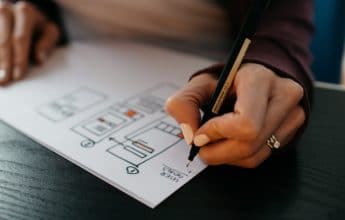Mobile app prototyping is an essential element in the design phase of mobile app development. For enterprises wanting to stand out in a saturated market and increase the probability of product success, prototyping ensures enterprises move forward with developing a tested product, proven to provide real user value and exceptional functionality.
This iterative process allows for the testing of assumptions and the opportunity to receive user feedback which can be used to refine ideas and test solutions. Gathering this feedback helps to shape your final designs and ensure you are on the right track before you invest significant time in developing the actual product.
This article will outline seven best practices for prototyping that when utilized will maximize the effectiveness of your prototyping and testing efforts.
What is a Prototype
Technically, a prototype is defined as a preliminary model of something from which other forms are developed or copied. This broad definition implies that anything from a sketch of the product interface to a dynamic interactive model can be categorized as a prototype. For the purposes of this article, we’ll define a product prototype as a working and interactive model, that can physically be tested by potential users. A prototype allows you to create a visualization of how your product will function, demonstrate user flows, and give an idea of the design and layout. The purpose of developing this model is to communicate your design and navigation of the app to stakeholders and users. This allows them to test your assumptions in an attempt to discover errors early on maximizing the efficiency of the development process.
Why Creating a Prototype is so Valuable
As we’ve discussed in other blogs, having a positive user experience plays a key role in mobile app success, with 21 percent of mobile app users abandoning an app just after one use. For enterprises wanting to ensure success, prototyping not only helps to save time and money, but it also ensures that whatever product is ultimately created will offer a significantly better user experience than ones that move from concept to production without any testing in between.
Testing your concept with a prototype will trigger new ideas and confirm which direction to take when it comes to development. Essentially, it’s designed to determine viability but does not represent the final product. This allows room for further evaluation in order to address problems early on during the development process. It’s far less expensive to rectify problems in the beginning stages of a project’s life cycle than the end as it provides a closer examination and evaluation of the end product. With the proper prototype, you can achieve buy-in, attract investors, and begin developing your MVP.
Prototyping Best Practices
Keep It Lean
The purpose of a mobile app prototype is to gain a greater understanding of user pain-points to ensure your mobile product will provide an adequate solution. It’s important to not build an entire product. Before creating your prototype define which features and ideas you want to be tested, and set a limit for the amount of time you’ll spend creating the prototype. Send out your prototype for feedback as soon as possible so the process can continue.
Minimize Details
Keeping the first point in mind, your prototype should be a high-level outline of what you envision your end product will be without getting too granular. Strip away visual elements like color, fonts and any visuals that aren’t essential to your product’s functionality. Again, with a prototype you are testing ideas, not determining what color an icon or logo should be. The design details can follow after this process.
Prioritize Features
Prioritize and decide which features are essential to your app. These are the features you should initially include in your prototype. Start by answering these questions: what is the number one problem my users are experiencing, and how will the functionality of my product solve that problem? Including only a select number of necessary features in your prototype will ensure you keep this process as moving along as smoothly as possible.
Use Real Content
Using placeholder copy like “Lorem ipsum” in your prototype will not give those testing your product an adequate representation for how your content will display on their device. Additionally, it won’t provide an understanding of what the app does or its purpose. Using real content in your prototype gives stakeholders and those testing the product a better idea of how the app should function.
Map Out User Journeys
Build your mobile product with your users in mind. Mapping out user journeys gets you to look at the product from the perspective of the user. Starting with opening the app to reaching an end goal, such as making a purchase. This provides insight into how you can design the app in a way that is convenient for users. In addition, defining user flow and addressing the actions users need to take in order to complete an end goal, ensures you don’t miss anything while keeping user satisfaction in mind.
Test on Multiple Devices
Mobile devices have varying screen sizes, different operating systems, and different capabilities. This means that a one size fits all approach for your app may not work. Testing on multiple devices will ensure you properly evaluate how your app will display and how users will interact with your content across various devices. This will help to identify usability issues and device constraints.
Accept Feedback
Prototypes are built to test ideas and either validate or invalidate them. Based on the outcomes the prototype can be updated and retested. Receiving feedback on each iteration of your prototype provides a valuable communication channel to identify errors and opportunities to improve.
Takeaway
Prototyping is an important part of the design process. By allowing development teams to validate assumptions surrounding product functions and user needs, teams are able to make changes to an original concept before starting production. By utilizing the above mentioned best practices you not only save time and money, but you also become one step closer to realizing your ideas in the form of a serviceable, user-friendly design.
Keep Reading:
An Introductory Guide to Customer Journey Mapping
How to Create User Personas for Your App
The Benefits of Building a Minimum Viable Product (MVP)